How to Use Anki Flashcards (Step-by-Step Guide)
Section 1: What Are These Flashcards?
These flashcards are smart memory tools designed to help you learn GK for SSC exams faster and more effectively—using a free app called Anki.
Don’t worry if you’ve never used Anki before—this step-by-step guide will walk you through everything.
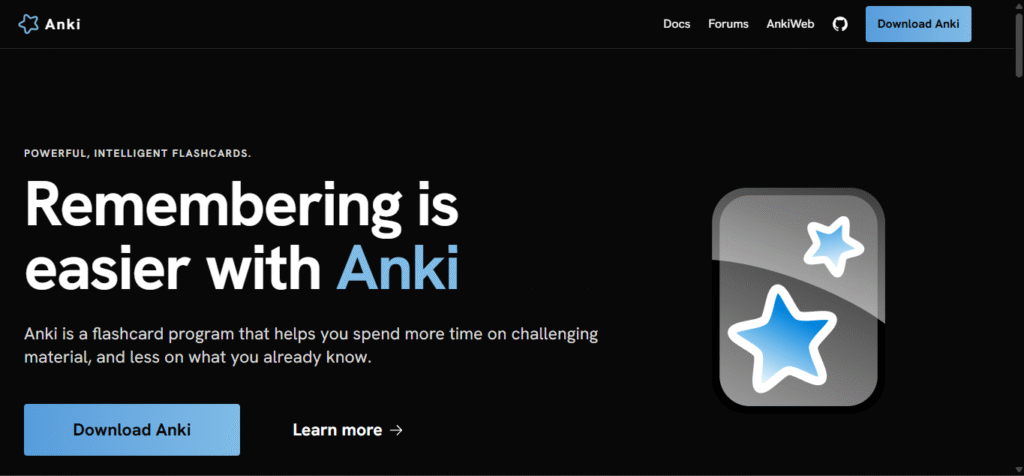
Section 2: Step-by-Step Tutorial
Step 1: Install Anki App (It’s Free!)
You can use Anki on your computer or phone.
Choose one:
Note: iOS version is paid, but you can use the free web version or mobile emulator too.
Step 2: Download the Flashcard File You Got
Once you’ve purchased (or tried the free deck), you’ll receive a file with .apkg extension.
Save this file on your device.
If you got it in a ZIP folder, unzip it first.
Step 3: Open Anki & Import the Flashcards
On Desktop (PC/Laptop):
- Open Anki app.
- Click on “Import File. Before final import , turn on deck preset & media.
- Your deck will appear on the home screen.
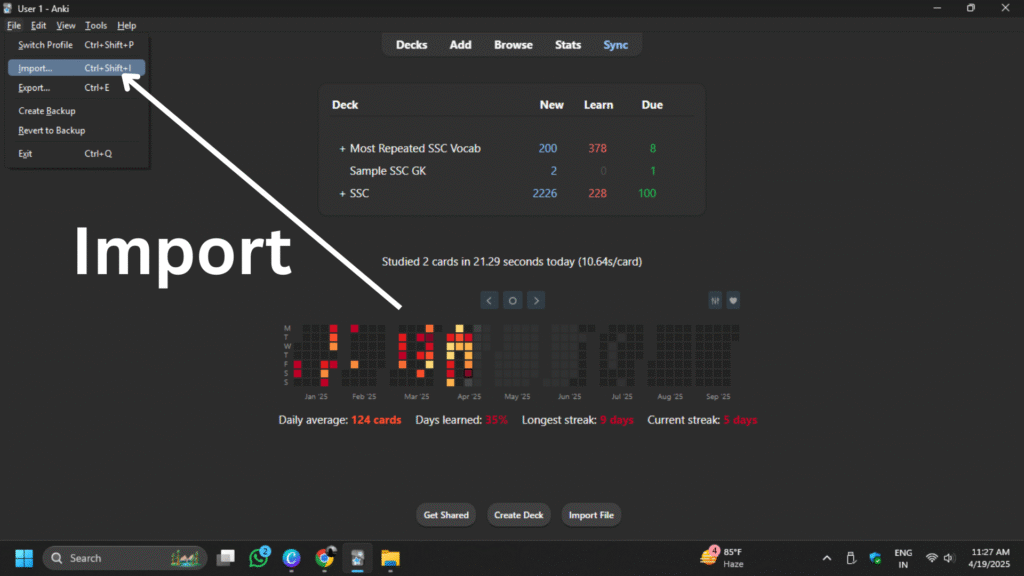
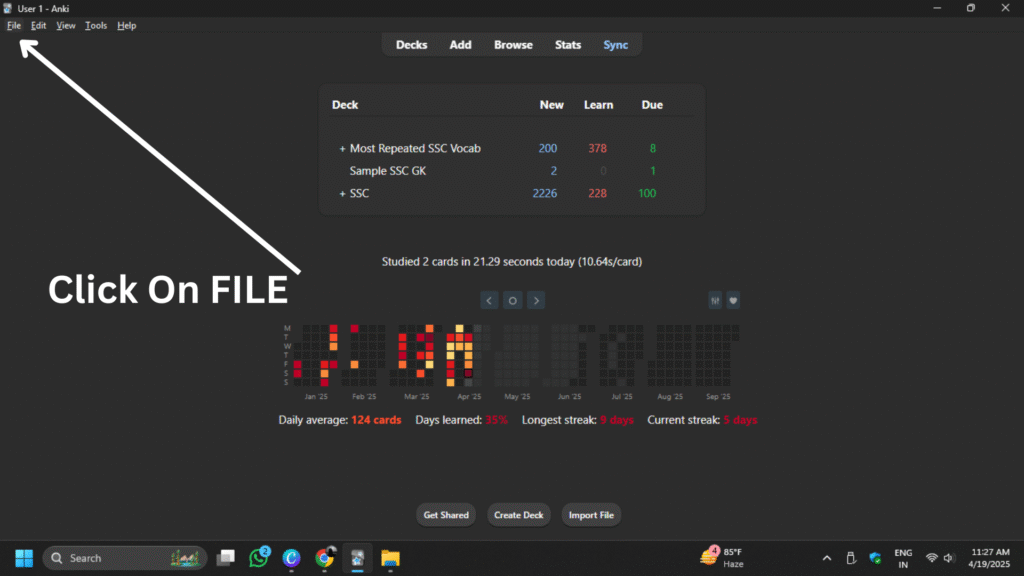
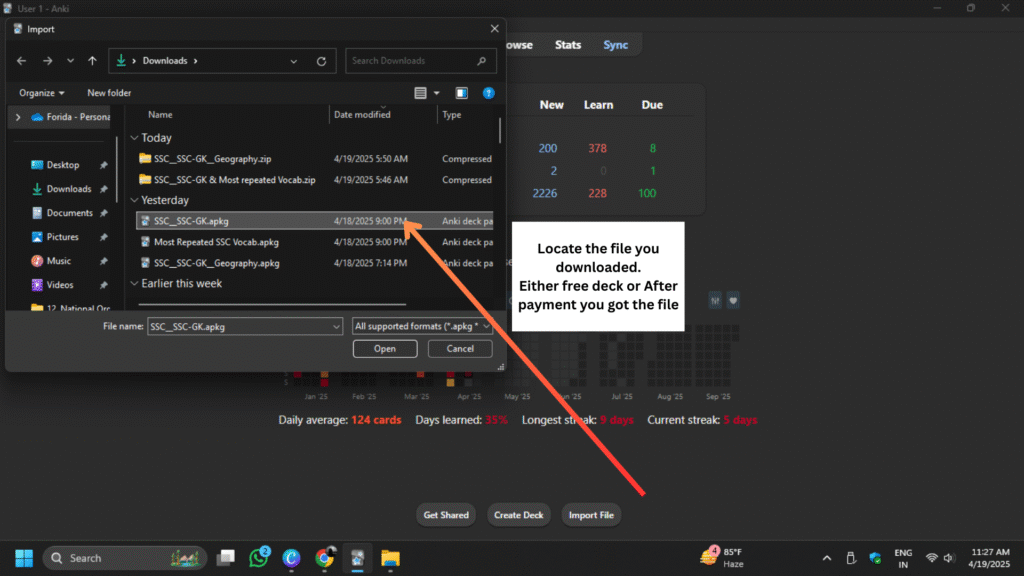
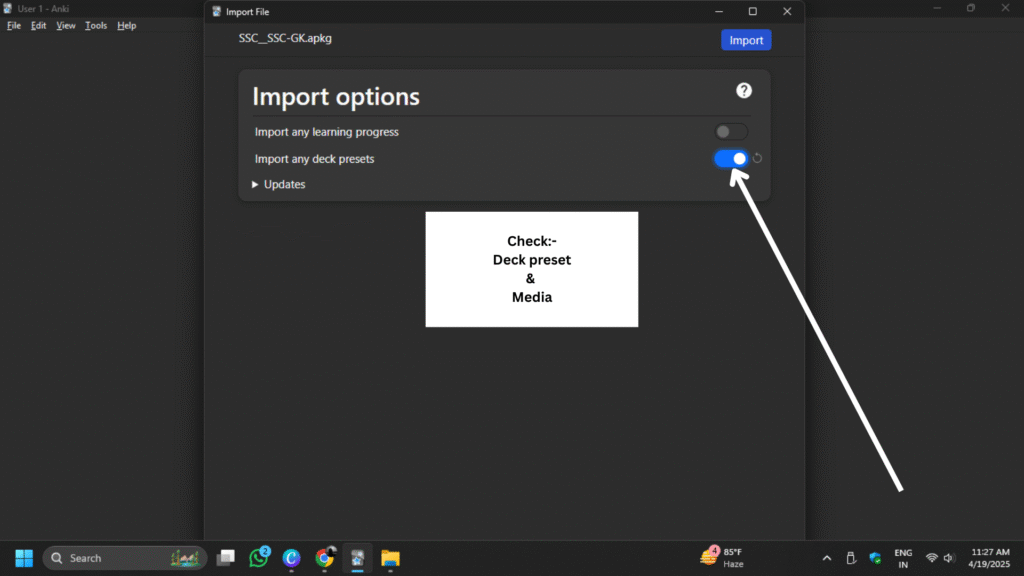
On Android:
- Open AnkiDroid.
- Tap the 3-dots menu → Import.
- Select the .apkg file from Downloads.
On iPhone/iPad:
- Open Anki app.
- Share or open the file with Anki app.
- It will be added to your decks.
Step 4: Start Learning (Daily Revision Style)
How to Use:
Open the app and tap on your deck.
You’ll see flashcards one-by-one.
Try to recall the answer before flipping.
After answering, choose:
Again (if you didn’t remember)
Hard (if you hardly remember)
Good (if you did)
Easy (if it was super easy)
This creates a personalized revision schedule using spaced repetition!
Bonus: Sync to Cloud (Optional but Useful)
You can create a free AnkiWeb account and sync your flashcards across phone and laptop:
Sign up at AnkiWeb
Set it up in Anki app (via Sync settings)
Ready to try?
Crack SSC GK Smarter with
Anki Flashcards
Revise faster. Retain longer. Learn on the go.
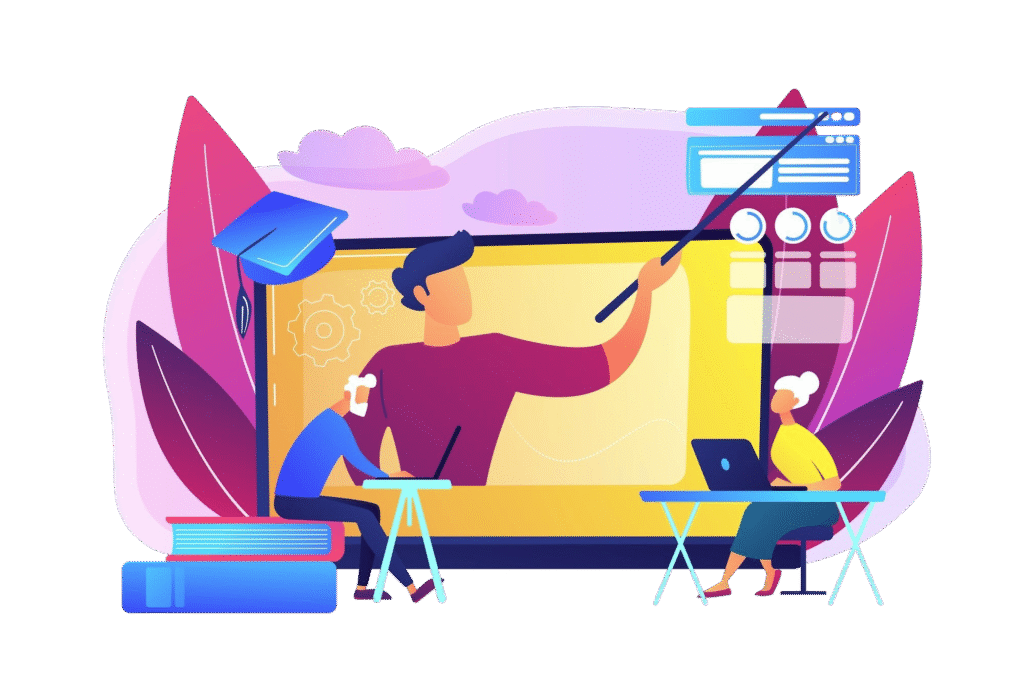
Have more questions? Check FAQs here.
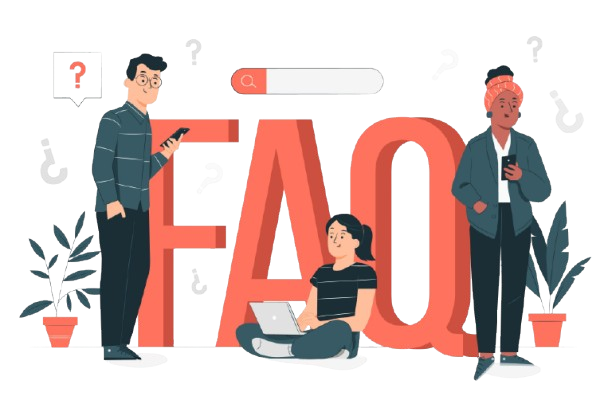
I’ve never used Anki. How do I use these flashcards?
No problem! We’ve created a step-by-step guide just for you. Click below to see the tutorial !
Still Confused or Getting any issues?
Is Anki free?
Yes! It’s completely free on desktop and Android. iOS has a one-time cost but isn’t required.
Will it work on my phone?
Yes! Anki is available for Android & iOS. You can also use it on your computer.
Do I need internet to use it?
Only to download. After that, it works offline.
What are Anki flashcards?
Anki flashcards are digital cards that help you memorize information using a technique called spaced repetition. It boosts long-term memory with minimal effort.
How do these flashcards help in SSC preparation
They help you remember facts, dates, formulas, and concepts quickly by reviewing them in short, spaced-out sessions — perfect for GK
What topics are covered in the flashcard set?
The set includes Geography, History, Polity, and Economics— all aligned with the SSC syllabus.
Are the flashcards in English or Hindi?
Currently, the flashcards are in English for maximum coverage. Hinglish and Hindi versions are planned for the future. If you want to get notified then please register your e-mail.
Do I need to pay to access the flashcards?
Yes, the full set is available for ₹39, but you can try a free sample deck before buying.
How do I use the flashcards after purchase?
You’ll receive a file and setup guide. Just import the deck into the free Anki app (available on mobile and desktop) and start studying. You can start studying in 5minutes of buying.
Can I customize the cards or add my own?
Yes! Once imported, you can edit, delete, or add your own flashcards directly inside the Anki app.
Can I get a refund?
Due to the digital nature of the product, refunds aren’t available. Try the free sample deck first to see if it works for you.